Student Trade Reviews - Message from Evan Morisset
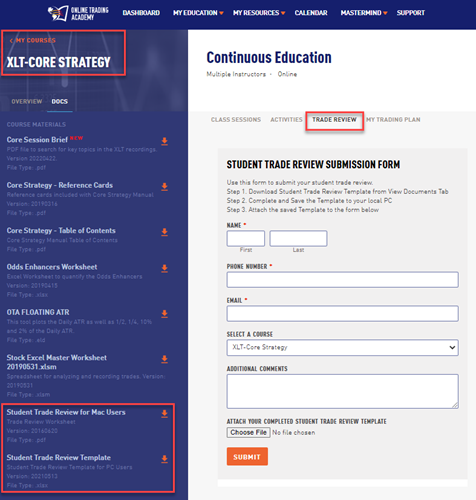
Hey XLT students, how would you like to have your trades reviewed by one of your own XLT instructors? Sounds pretty cool, that’s because it is! Twice a month, our XLT students have the ability to send in either SIM or Live trades they have taken, that have either worked (hit target) or not (stopped out). What a great way to get additional feedback on your trades!
To send in a trade, please download the Student Trade Review Template file located in your XLT document folder.
Go to My Education > My Courses > select your desired XLT course > click the Docs tab. Once you fill in your trade information, you can attach screenshots to the worksheet as well. You can take screenshots of your charts by using the Snipping Tool or SnagIt. Once you fill out the template in its entirety, please fill out the Student Trade Review Submission Form from the Trade Review tab within your XLT program page on My OTA (same page you locate your XLT Docs tab and XLT recordings), then attach the template to the form at the bottom. Once you click the Submit tab, you are good to go! Our Support team will be in contact with you to keep you informed on the status of your trade being reviewed.
For those wanting to just check out the sessions to see how they are presented, our next XLT General Student Trade Review Session is scheduled for May 17th at 10am. For those wanting to jump in and send a few trades in for instructor feedback, here is your homework, and deadline.