Charles Schwab Brokerage Links with OTA Trade
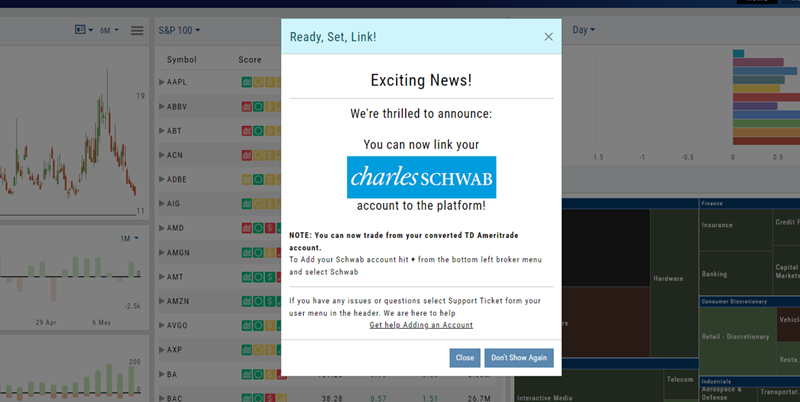
Charles Schwab Brokerage Links with OTA Trade
As of May 10th, all former TD Ameritrade clients were officially migrated to Charles Schwab. As a result, some of you might be wondering what impact if any this will have on your former TD brokerage Accounts:
- Prior to the migration, you should have been contacted by Schwab to set up a new User ID and password so you can access your migrated TD accounts within the Schwab website. If you have not already done so, you can go to Schwab’s website or contact their customer service team for more information.
- Your new Schwab username and password will allow you to access Schwab’s Think or Swim front end platform. Please be aware, that all open Schwab accounts (formerly TD Ameritrade accounts) are now available within your live TOS platform under “all accounts”; however, you will only have access to two paper simulated accounts, margin and IRA.
*All open and pending TD Ameritrade TOS paper trades and history were reset and will not be available.
- Finally, if you have a personal OTA Trade platform subscription account, you now have the ability to link your Schwab account(s) to your OTA Trade platform using your new Schwab user ID and password, with the exception of Trust accounts, which I believe may be available in OTA Trade in the future.
- To link your Schwab accounts, you can watch the following OTA Trade video under the support tab within MyOTA:
- To access “snap” live data within OTA Trade, you must be logged into your “live” Schwab brokerage account (FYI, Schwab did not provide OTA Trade with simulated accounts.) Unlike live streaming data, Snap live data allows OTA Trade users to receive “snap” shots of live data by constantly refreshing your browser.
- Finally, OTA Trade users will have the ability to submit and execute orders through Schwab in real time.
*NOTE: Tradier Brokerage does provide real-time streaming market data and live execution through OTA Trade.
- If you have any issues connecting or logging into your Schwab brokerage account(s) within OTA Trade please follow the recommended steps below:
- PLEASE direct your Schwab related questions or issues to the OTA Trade Support Team directly via the Ticket System through the platform or Help Center OR Email: Support@TradeToolSupport.com
- Please share the following information as part of your OTA Trade help ticket:
- If you receive an error message, what it reads *exactly* ("I received an error") does not help;
- What type of account;
- A full-size screenshot sent as attachment*- showing *everything* on the screen, not just the platform is VERY helpful. We need to see the browser bar, toolbar, everything.
*Please attach screenshot to the email/ticket - do not embed or paste to a document to attach. The graphic becomes too small to see.
IMPORTANT:
OTA Trade Support do reply to support tickets, however, they cannot control how one's email directs correspondence, so checking other folders, such as Spam, Promotions, Social, etc. is recommended.
We will continue to work with various brokers, and let you know when others become available within OTA Trade.